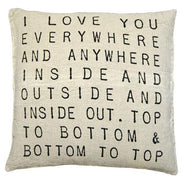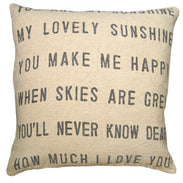Discounts, Promos, and Special Offers
Where do I enter my discount, reward or special offer code?
That's an easy one! Right here on the checkout screen.

Please be sure to add your code before you proceed to payment, especially when using Paypal, or any other express payment service. You will not be able to retroactively apply a code you've missed.
I recently placed an order and now you're offering a coupon / discount / offer. Can I use it on my previous order?
It is not our policy to amend orders retroactively. If you would like to receive more frequent coupons, discounts or offers, please sign up for our emails, follow us on social media, enroll in our Quirks Perks Rewards program or our “Social Net-Quirk” text program.
I have two codes for discounts, perks or offers, can I use them both?
Our system only accepts one coupon at a time and will only apply the last code entered. Coupon codes and offers cannot be combined.
What are your coupon / promo code policies?
All our offers exclude sale items, gift cards, Blind Boxes, gift with purchases, special orders, previous purchases. Only one promo code can be used per order. Discount cannot be retroactively applied to previous orders. Quirks Perks points cannot be stacked, used on sale items, or in combination with other promo codes.
I saw a code somewhere... can you apply it to my order?
You must have the code to apply it to your order. If you saw a code in an ad, email, blog, or in any other manner, it is your responsibility to provide the code at check out.
Can I use an expired discount code?
Sorry, even if you ask nicely, we cannot accept expired codes.
What is your price adjustment policy?
We do not retroactively adjust prices for items sold.Do you have any discounts or codes you can give me?
We do not provide codes and discounts upon request. If you would like to receive more frequent coupons, discounts or offers, please sign up for our emails, follow us on social media, enroll in our Quirks Perks Rewards program or our “Social Net-Quirk” text program.


 Jewelry
Jewelry Shop All
Shop All Vintage-Inspired Accessories
Vintage-Inspired Accessories Clothing & Shoes
Clothing & Shoes Great Gifts
Great Gifts







 A Free Christmas Gift for You
A Free Christmas Gift for You ALL CHRISTMAS
ALL CHRISTMAS Christmas Jewelry
Christmas Jewelry Bethany Lowe Christmas
Bethany Lowe Christmas Patience Brewster Christmas
Patience Brewster Christmas Lori Mitchell Christmas
Lori Mitchell Christmas Old World Christmas Ornaments
Old World Christmas Ornaments Hollywood Nutcrackers by Kurt Adler
Hollywood Nutcrackers by Kurt Adler Christmas Gathered Traditions Dolls
Christmas Gathered Traditions Dolls Johanna Parker Christmas
Johanna Parker Christmas December Diamonds Christmas
December Diamonds Christmas Very Vintage Christmas
Very Vintage Christmas Nativity
Nativity Felted Whimsy Christmas
Felted Whimsy Christmas Shiny Brite
Shiny Brite Bottle Brush Trees
Bottle Brush Trees PINKMAS
PINKMAS Christmas Pillows
Christmas Pillows

















































 Lipstick & Chrome
Lipstick & Chrome Erstwilder
Erstwilder Laliblue
Laliblue CherryLoco
CherryLoco Makokot Design
Makokot Design Rosie Rose Parker
Rosie Rose Parker Fable England Enamel Jewelry
Fable England Enamel Jewelry ChickenScratch Art Jewelry
ChickenScratch Art Jewelry Splendette
Splendette Handbags
Handbags Lost Kiwi Designs
Lost Kiwi Designs Statement Earrings
Statement Earrings Blind Boxes
Blind Boxes


























 Gift Cards
Gift Cards Puzzles
Puzzles Paws-itively Perfect Gifts for Dog Lovers
Paws-itively Perfect Gifts for Dog Lovers Purr-fect Gifts for Cat Lovers
Purr-fect Gifts for Cat Lovers Gifts for Potterheads
Gifts for Potterheads Shinesty
Shinesty Spongelle
Spongelle Zodiac Gifts
Zodiac Gifts Neon Signs
Neon Signs Pillows
Pillows Profusion Cosmetics
Profusion Cosmetics Gifts for LGBTQ+ Pride
Gifts for LGBTQ+ Pride Dreamy, Giftable Artwork
Dreamy, Giftable Artwork Wall Art
Wall Art Floor Vinyls
Floor Vinyls Gathered Traditions Dolls by Joe Spencer
Gathered Traditions Dolls by Joe Spencer